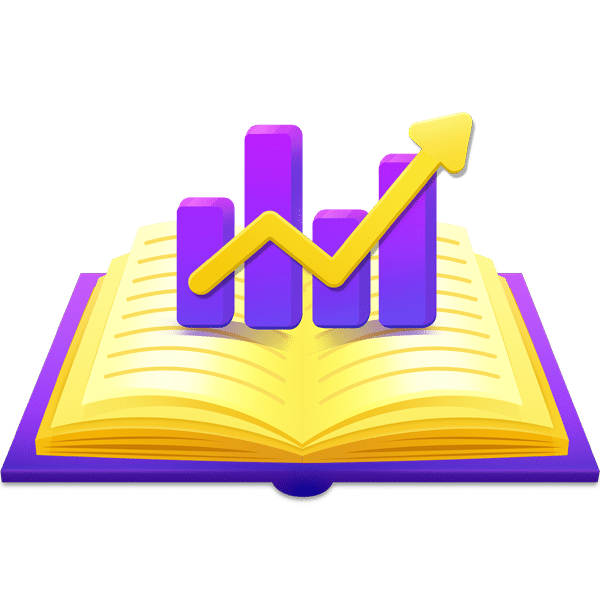One of our recently featured highlights was Assignment Rewards – a great way to incentivize students to complete their lessons on time. But as the teacher, how can you find which of your students earned their bonuses?
Introducing Rewards Reporting
When you set up your Assignment Rewards, you have the option to credit it to the student’s Stock Game or Budget Game. If you want to check if your student got their rewards, you will need to look at a different report for each.
Stock Game Rewards
Rewards for the Stock Game is treated like a free cash dividend to their account.
Teacher Reporting
For teachers, you can find the total cash rewards a student received for their stock game on what we call the User Summary report. This is called “Bonus Cash”.
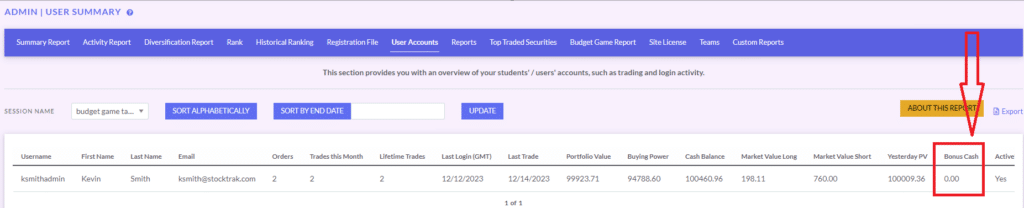
If you added or removed cash from a student’s portfolio with our “Add/Remove Cash” tool, it is also included in this amount. Note: you can also pull the Bonus Cash into any Custom Report for your class, under the “Stock Game Stats” section.
Student Reporting
For students, their Stock Game Rewards act just like a dividend – so they can see each of their Rewards listed under their “Transaction History” under stock game in the main menu. They can also see the total of their Rewards as Bonus Cash on their Portfolio Summary page – the same summary teachers see on their User Summary report.
Budget Game Rewards
If you chose to give your students rewards in their Budget Game, they will appear as a Direct Deposit into a student’s checking account.
Both teachers and students can find these transactions in the Checking Account statement, with two special considerations to keep in mind:
Students Must Start The Game First
Students cannot earn rewards for the Budget Game until they’ve completed their first day of the game. This means you should make sure that students have at least started the Budget Game before giving them an assignment that has a Budget Game Reward.
Reward Dates
The budget game has students playing through time – each die roll is moving them forward through their financial journey. The first “day” of the game is the first day of the month (in the real world) when they started the game, but every die roll moves them into the future.
However, the day when a student earns an Assignment Reward is “today”, in real time. This means that when you look at their checking account statement, their reward will be listed as the real-world date when they completed that assignment.
For example, let’s say you have a 12-month budget game, starting in January. In your first 2 weeks of class, your student completes 2 months of the game (and is now on March 15 of the game).
At this point (January 15 in the real world), your student finishes an assignment which grants them a $500 bonus to the Budget Game. This will appear as a deposit into their checking account, with a transaction date of January 15 (the real-world date when they completed the assignment). This means the reward date may be back-dated in the game compared to where they have progressed so far, and they may need to look at older bank statements to see the deposit.
Conclusion
Assignment Rewards are a great way to keep your class engaged and on-task; but it can be just as important to see how those rewards add up!
Happy Learning!
-The PFinLab Team