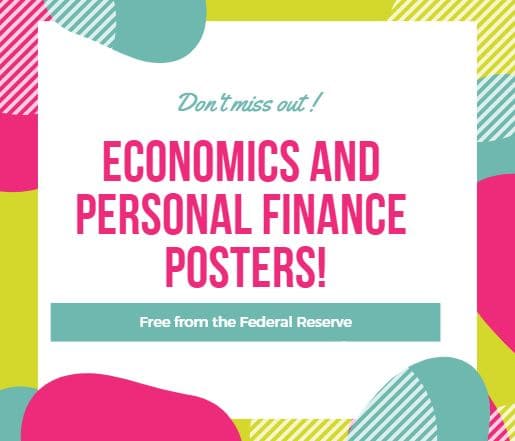Step 1
Get The #1 Financial Literacy Resource For Your Students
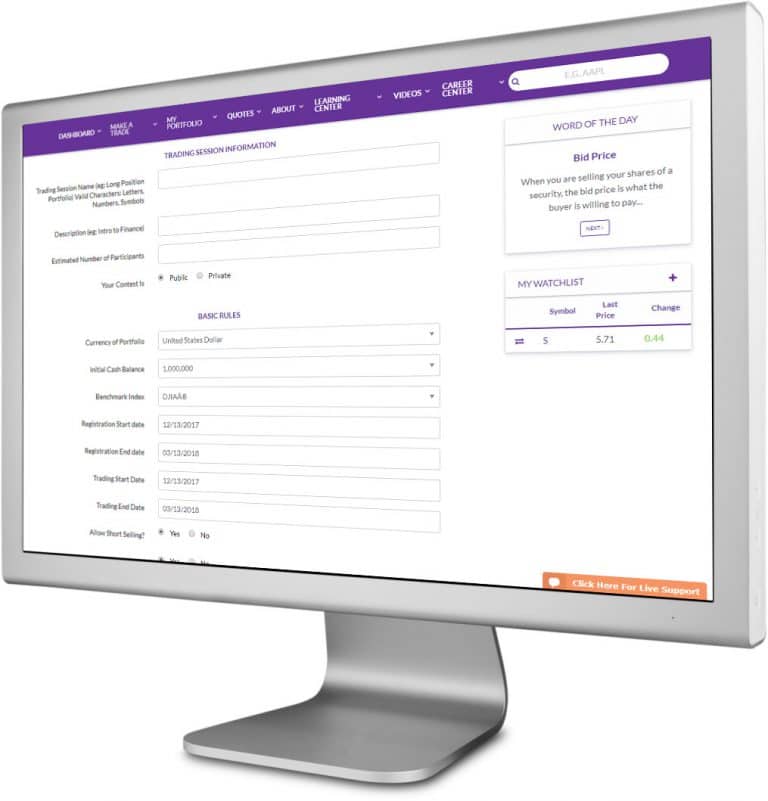
It all starts with the PersonalFinanceLab.com platform. Before you can acquire the flashy screens and tickers, start by upgrading your class tools to incorporate our world-class Stock Game with embedded learning materials.
PersonalFinanceLab.com is entirely web-based, so there is nothing to install on school computers – just set-up your class and you’re ready to roll! The customizable self-grading lessons are tailored by each teacher to perfectly align with class objectives, and aligns to both state and national standards for Personal Finance, Economics, Financial Math, Accounting, Management, Marketing, and General Business curriculum.
Since you can include your class rankings and other market data on the LCD screens and tickers later, the PersonalFinanceLab.com platform will provide the backbone to your lab. Many schools will start using the PersonalFinanceLab.com platform in their classes while building or seeking funding for the other components of the lab.
- Approximate Set-Up Time: 1 day