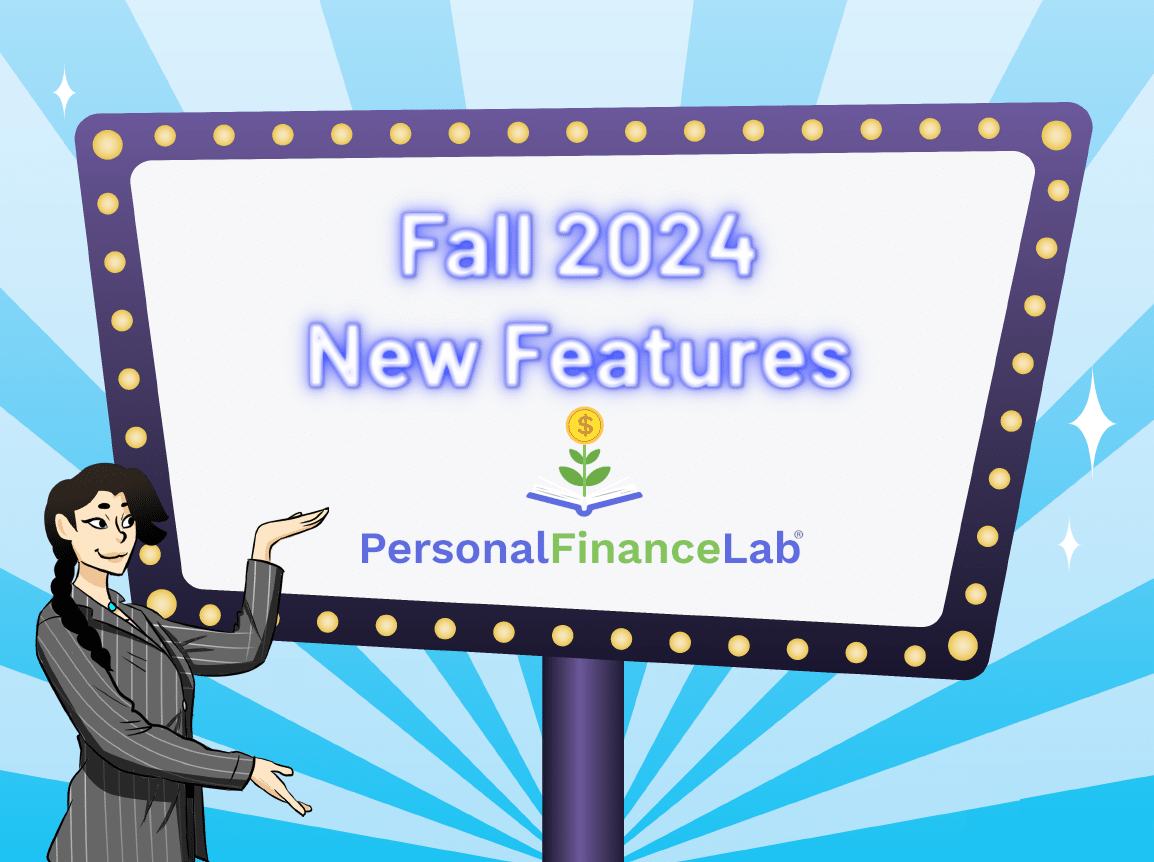The Fall semester is here, and boy do we have a huge set of updates for you!
New This Fall
Combined Budget + Stock Game!
This is a big one – teachers can now directly connect the Budgeting Game and Stock Games for their class with direct money transfers!
This update means that instead of starting off students with a lump-sum of cash in the stock game on one hand, and students earnings and saving in the budget game on the other hand, now the two games can work together hand-in-hand.
As students play through the budgeting game and build up their savings, classes with the “Combo” setting turned on will allow students to transfer money not just from Checking to Savings, but also to their Investing account, which becomes cash in their investing portfolio.

From there, students can invest that money in the Stock Game directly. So every student has full control over how much money they spend to improve their Quality of Life, how much they save in their Emergency Fund savings account, and how much to Invest for their long-term financial goals.
For teachers who are interested in the combo game, there are a few things to keep in mind:
- Transfers students make to their Investing Account count towards students monthly savings goals, but do NOT count towards their Emergency Fund savings. So students are incentivized to save up their $1,000 Emergency Fund in their savings account before beginning to invest.
- Students can also transfer cash back from their Stock Game portfolio to the Budget Game – so teachers utilizing a Combo game are recommended to start students with very little (or no) cash in the Stock Game.
- In classes with the Combo Game enabled, the student’s Net Worth will now also include their account value from their Stock Game portfolio.
- The Stock Game Rankings are based entirely on % return, not $ value of the portfolio. This means that while some students might transfer a lot to their investing account, while other students might only transfer a little, their ranking will be based on how much their portfolio grows as a percentage – not the dollar value.
Teachers can enable the Combined Game for their class during the class session setup process (if you already have your class set up and want to combine the games, please contact our support team).
New Income Tax Calculation
Another enhancement to the budget game can be found on every paycheck!
Our previous paycheck system used a flat percentage tax for all students, regardless of their actual earnings each year. This last summer, we re-wrote our taxation engine to apply proper withholdings, taking account for standard deductions, tax brackets, and other standard withholdings – both for the US, and Canada!
We still have an input as part of the class creation process of what tax rate you want to apply for your class – going forward, this only impacts the State income tax, so please enter the income tax rate for your state.
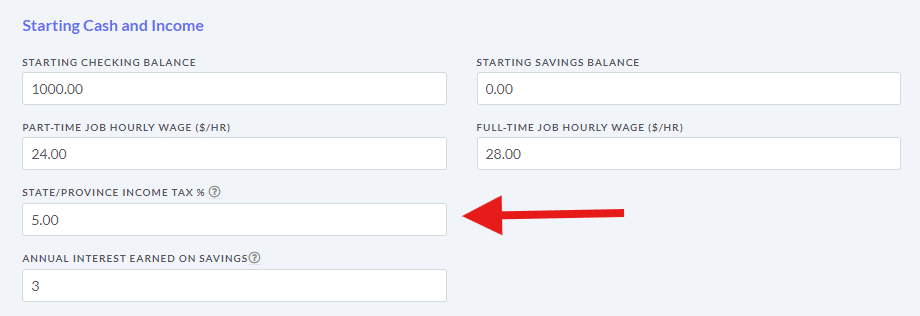
New Compound Interest Lesson
Our lesson library got another update to our Math lessons – this time a new lesson on Compound Interest (with an awesome new video too)! You can view the complete new lesson by clicking here (note – login is required. If your school does not currently have a license for PersonalFinanceLab, you can sign up for our Free Teacher Test Drive!).
Revamped Tutorial Videos
We are also excited to announce that all of our student tutorial videos showing how to interact with the platform have also been updated! These can be added as an Assignment to your class to help students get started too!
Learning Center Search
Also new for our Learning Center is a new Search function. A new search box has been added to the right column of all of our lessons:
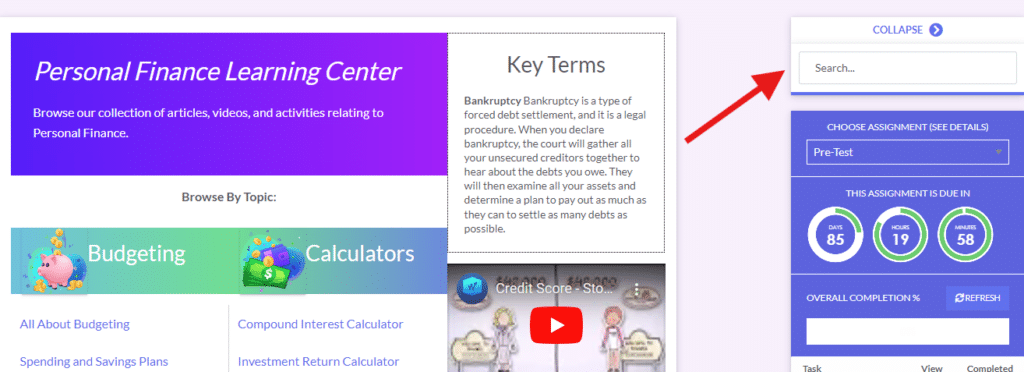
The Search Box makes it easy for students to find lessons, glossary terms, videos, and more – even if you have not explicitly added them to your class as an Assignment.
The search function has a lot available for teachers too! Teachers searching will also find relevant user guides, lesson plans, presentation templates, and grading rubrics. These teacher resources only appear for teachers – not students!
Note: this new search functionality only applies when logged into the personalfinancelab platform. The “search” on the right side of this blog post will only search through the rest of our blog, not our entire lesson library.
Reporting Enhancements
Also for our reporting system, we have three updates to help teachers keep on top of their classes!
New Assignment Overview Report
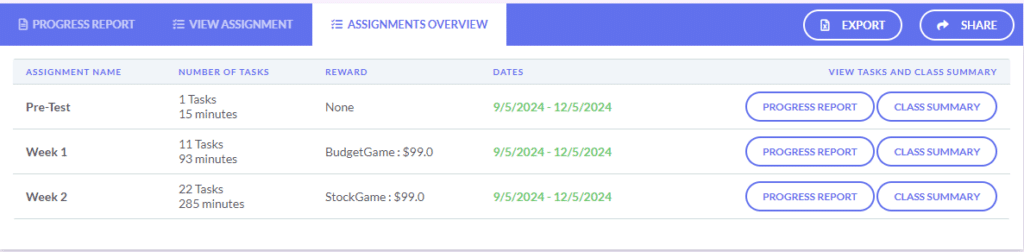
The new Overview Report allows teachers to see all the assignments they have set up in one class in one place, along with the dates and any rewards students will earn for the assignment completion.
Report Search/Filters
Virtually every report teachers can access now has additional functionality to search or filter down to find any specific student. This will be a game-changer for large classes: no more wandering through pages and pages of students to find Little Timmy’s password reset!
Assignment Task Search
There is also a new search bar added to the Assignment Creation screen. This search bar allows teachers to quickly find topics with a specific keyword that they want to include in any given assignment, instead of browsing the entire list.
Coming This Fall
In addition to our releases ahead of the school year, we have some very exciting improvements coming throughout the Fall semester too!
New Mini-Games
We are launching 4 new mini-games as part of the budget game – depending on how students choose to spend their weekends!
- A Quiz Mini-game is coming first, when students choose to “Study”. Answer personal finance questions to earn bonus points!
- A Comparison Shopping mini-game is coming next, where students compare items at the grocery store to find the best deal!
- Then we have a Weekend Planning game for students who love to socialize – where they pack as many activities as they can afford (both in money and time) to improve their Quality of Life
- And last is a new Cafe game for students working extra hours, where they wait tables to earn tips!
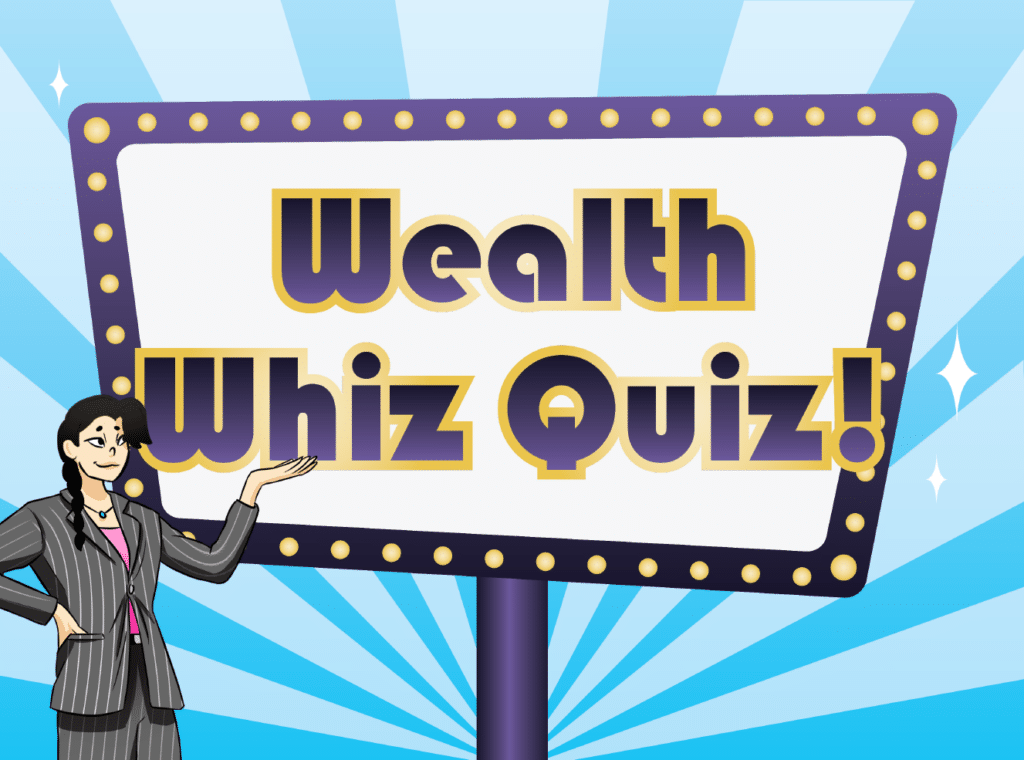
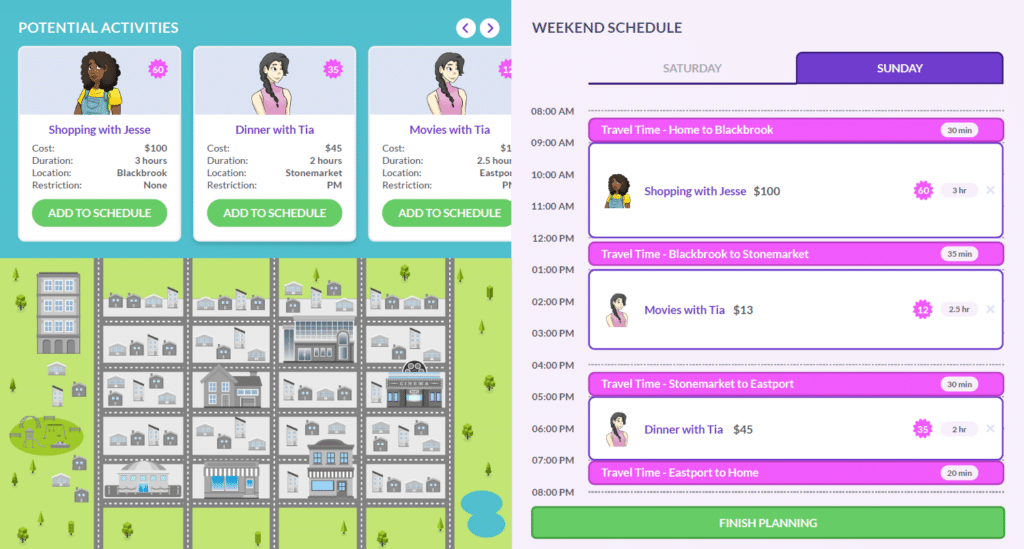
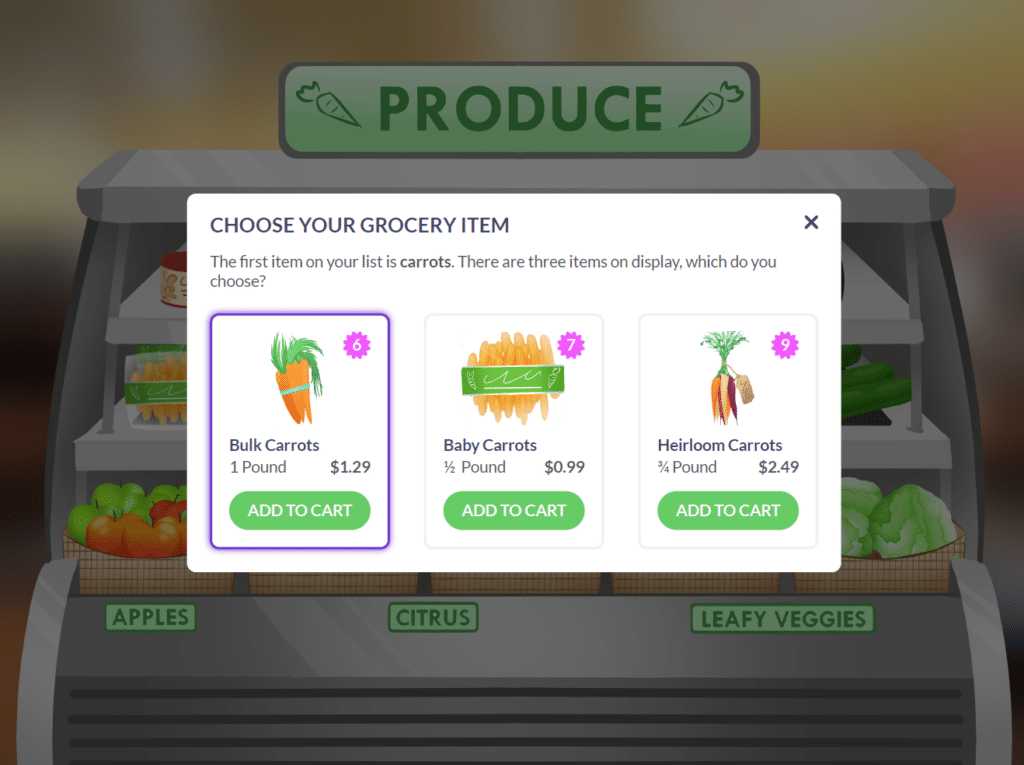
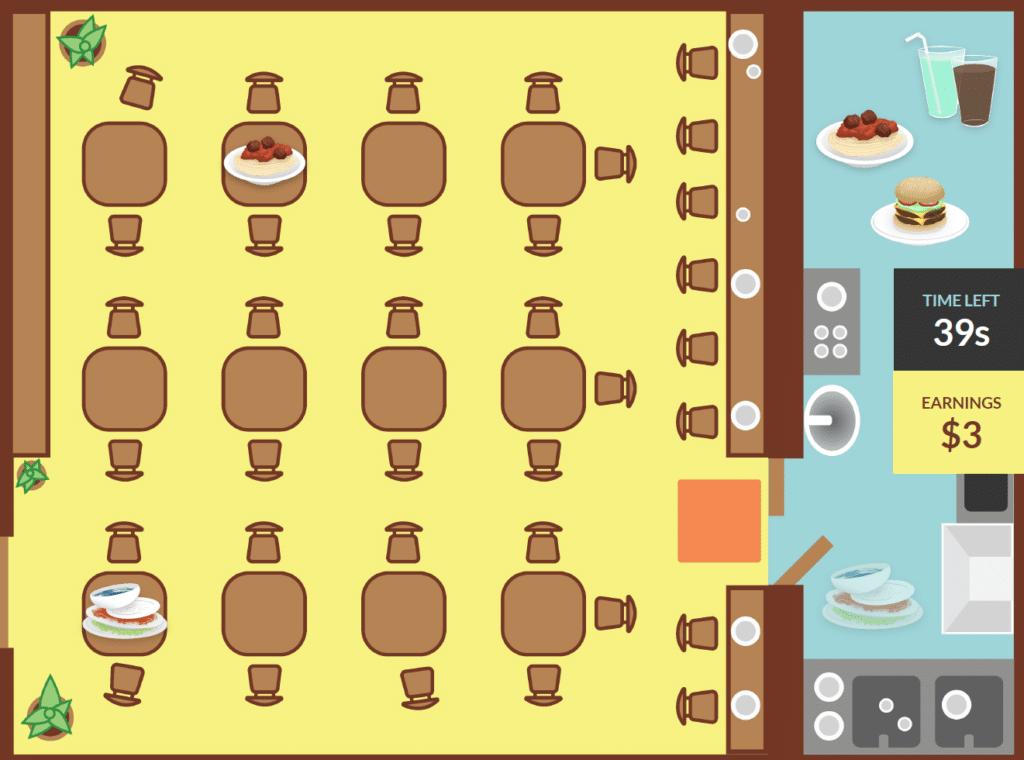
New Financial Math Lessons
Our compound interest lesson is just the first of a new library of financial math lessons we will be rolling out throughout the Fall semester in our Math assignments library! Stay tuned and get excited for our next classes!
And more is coming!
We are constantly rolling out small improvements, bug fixes, and updates to our existing lessons and activities – and this fall is no exception!
We are looking forward to serving your classes soon!
-The PFinLab Team