Excellent, authoritative resources for your classroom. Our site allows teachers to use a real-time stock market game to teach personal finance basics. It is only helpful if teachers can find the time to master it as part of their lesson plans.
When we designed Personal Finance Lab, we wanted to make it the easiest-to-use resource to teach personal finance basics. You can get your class up and running in less than 10 minutes. Just three easy steps!
Step 1: Create a Class Contest
The core of Personal Finance Lab is the stock market game for students. When you log in with your teacher account, you’ll be taken straight to the Class Contest Creation page. Here you’ll choose some of the rules for your class portfolios, like:
- How much cash should my students get?
- Can they short sell or day trade?
- Can they borrow money?
- What types of investments can they make (just stocks, or also things like mutual funds, bonds, options, and cryptocurrencies)?
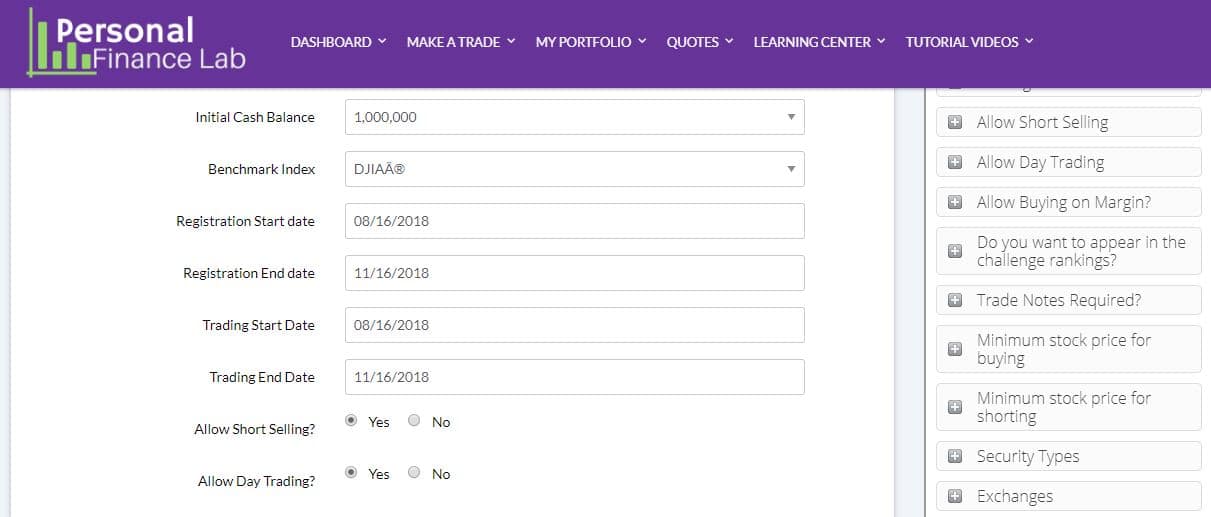
Your class is not locked into anyone else – so you pick the rules that work best for your class. This means you select the start dates and end dates that work for you. The more comfortable you get managing your class, the more customization you can do! If it is your first time, we keep it simple. Every rule has a default setting that we find works best with most classes.
If you aren’t sure about anything, we built in both an FAQ explaining each rule, and a live chat with our support team right into the page! The best part is that nothing is set in stone. This is your class with your rules. If you want to change some settings later, you can with just a click of a button!
If you want to see a detailed guide on all the different class rules, click here!
Step 2: Create Your Assignments
Once you set your class rules, jump right in by adding “Assignments.” This is the list of the integrated activities you want your students to complete each week. We make this super simple. Choose what you want your students to do, set a start date and due date, and that’s it!
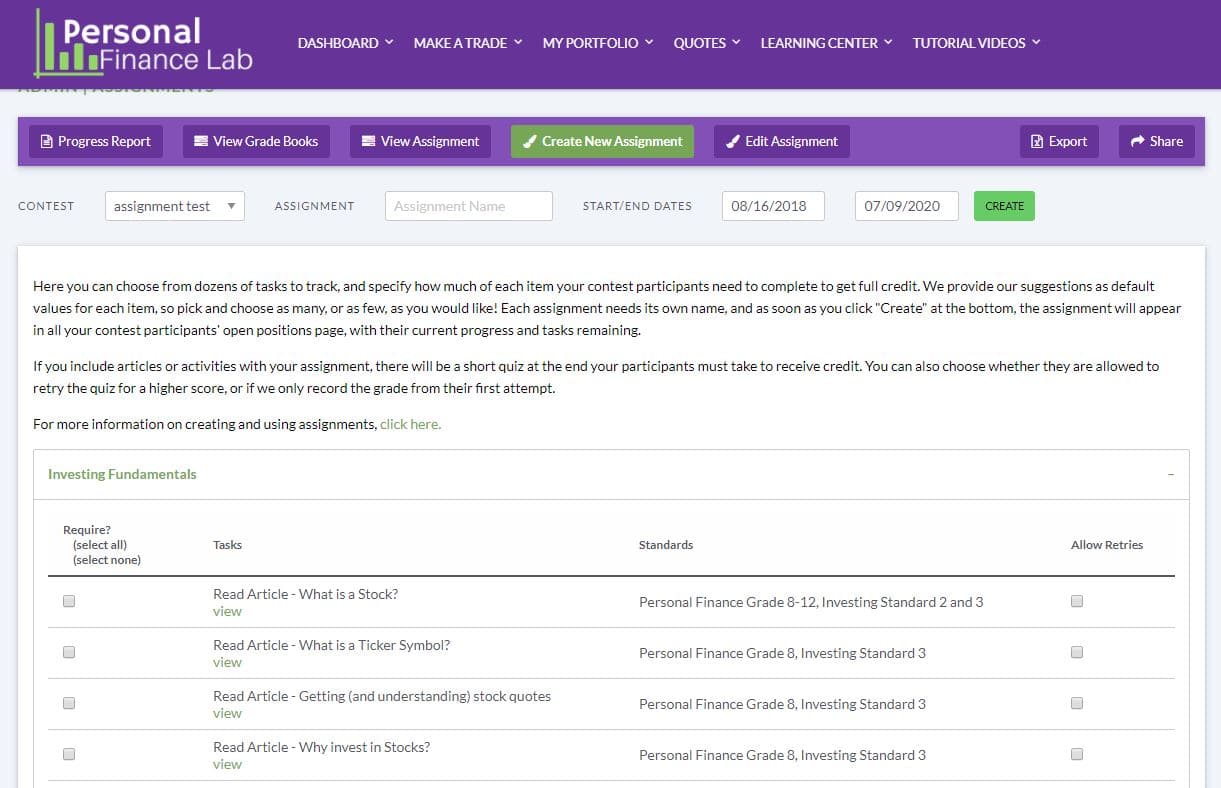
For your first assignment we take out the guesswork. The first ten tasks (the “Investing Fundamentals”) is what your students need to know. This is a simple combination of articles, videos, and infographics explaining the basics of what it means to have a portfolio, and how to make their first trades.
For your next assignments, just scroll down the list and check off the items that you plan on covering in class this week. You can queue up several assignments in advance, or just set them up each week! All of the tasks available align with both State and National standards (and we list which ones), making it super simple to sync up with your class syllabus.
If you want a detailed guide of setting up assignments, click here!
Step 3: Watch Your Students Compete And Learn
Once your class is set up, you’ll get a link you can give your students. They will choose their username and password, and off to the races! As the teacher, you get a birds-eye view of all their activities. You can see every student’s trade, current holdings, progress on their assignments, and even what the most popular trades across your classes are.
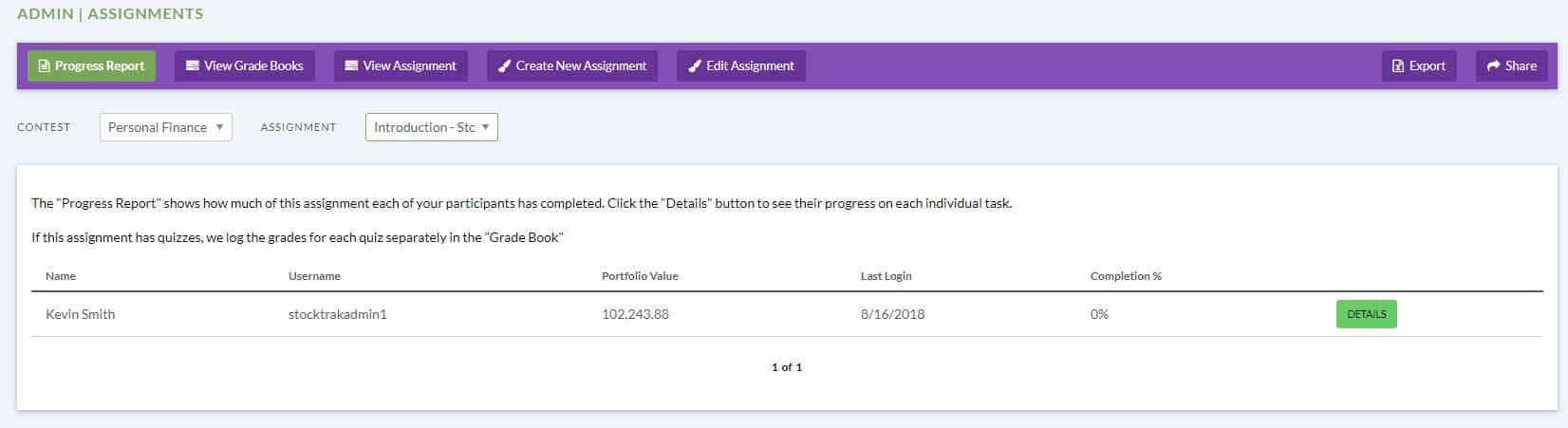
You can even export all your class data to spreadsheets for Excel or Google Sheets with just one click, making it super easy to keep tabs on your entire class. Your students can too! All your students can export their trading history, current portfolio, investing dairy, assignment progress, and much more for when they need to make reports and graphs!
