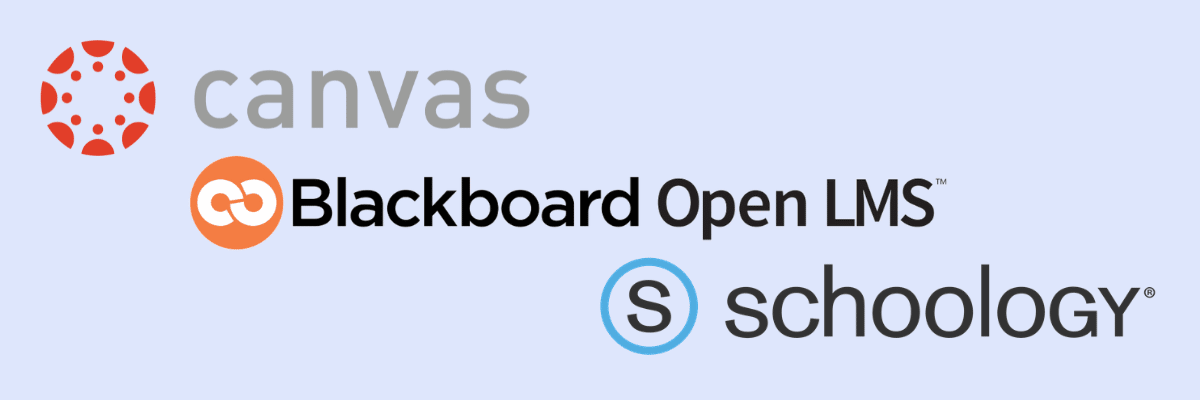This Fall, new and returning teachers can look forward to using their favorite LMS for registering their students to their PersonalFinanceLab class. You will need an active account to be able to take advantage of this new integration. However, once you have your site license, you can take advantage of single sign-on through platforms like Canvas, Schoology, Blackboard, Moodle or D2L.
The best part is that your students won’t have to remember an extra username and password! They can seamlessly get access to the Stock Game, Budget Game and our curriculum library through whatever interface they’re already familiar with.
How It Works
Our new integration utilizes LTI Deep Linking to connect your students’ account on your LMS system directly to PersonalFinanceLab.
What this means is that after the first configuration of the LMS with PersonalFinanceLab, teachers can add PersonalFinanceLab as a resource to their class. After setting your class rules, students can click to sign in directly from the LMS – and only from your LMS (to help with rostering support), with first-time sign-up under their “Assignments”.
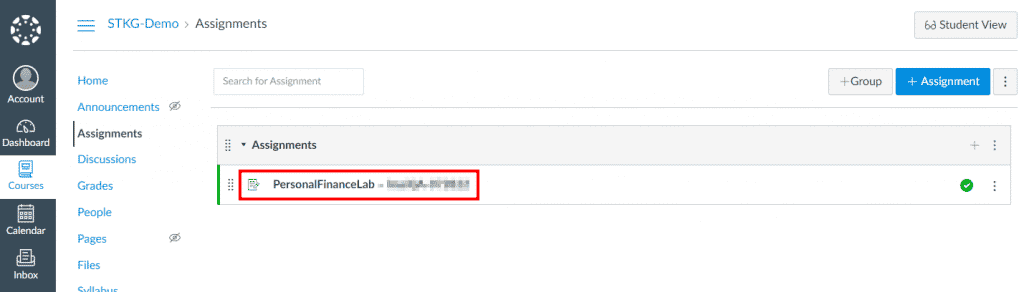
This makes it faster, easier, and more secure to get your classes set up and students registered than ever!
Please note that students who register to PFinLab through our regular registration path can NOT enable single sign-on to their LMS account later. Students also MUST log into PersonalFinanceLab via your classroom portal, since their accounts will be permanently tied to your LMS. The first-time setup of our LMS integration with your school also may take some coordination with your IT department – please ask your account manager for details.
Clever Integration
Our full LMS integration will require some coordination with your school’s IT department to get up and running. For schools that already leverage Clever for single sign-on, you’re covered too!
To take advantage of Clever, first add PersonalFinanceLab as an App in Clever for your classroom (this will allow students to access PFinLab with their Clever account).
Next, create your class with your PersonalFinanceLab, and get your unique class invite link, and share this link with your students.
Finally, when students click the link to create their accounts, they will “Sign up with Clever” instead of entering their other registration to complete the connection:
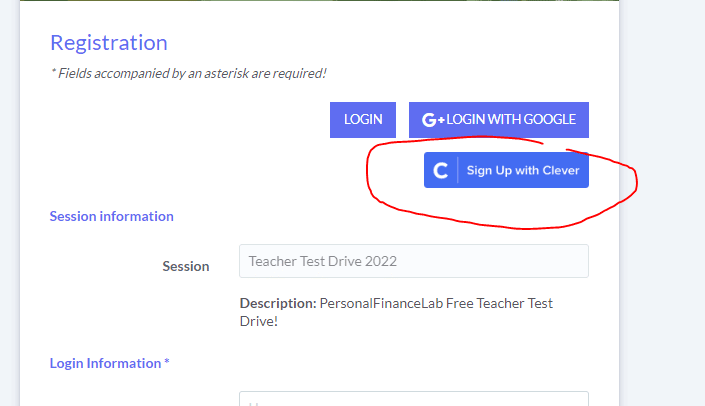
Unlike the full LMS integration, students who register through any other method (for example, if you as the teacher generated logins for each student instead of sharing the class registration link) can connect to their Clever account at any time from the “Edit Profile” page.
This means if you are a returning teacher who uses Clever, you can connect your existing teacher account too!
Google Classroom
For schools that use Google Classroom, we have you covered too! Your students’ Google accounts can also be used for Single Sign-On, with the same steps as Clever. Students will just “Login With Google”, and they are good to go!
If you need any help getting started, please contact our Helpdesk or your dedicated account manager. We are here to help!