Did It Work?
That is the biggest question teachers need to know after using any resource in the classroom – did it actually improve outcomes? And we at PersonalFinanceLab could not agree more.
That is why a year ago we implemented our Pre- and Post- tests as part of our Assignments engine, allowing teachers to see how their students improve over time. Pre- and Post- test data is also an essential part of our design process for our financial literacy games and curriculum, and a big part of our feature roadmap in the future.
That is why we are excited to announce that Pre- and Post- tests are now an automatic part of the student experience on PersonalFinanceLab! This means students will automatically be prompted to complete the pre-test when they first sign into PFinLab, and will be prompted to take the post-test at the end of their class.
What do the Pre- and Post- tests cover?
Our Pre- and Post- tests consist of 29 questions across 5 categories:
- Saving, Spending, and Budgeting
- Risk Management and Insurance
- Using Credit and Debt
- Investing
- Earning Income / Employment / Income Taxes
The questions were developed with reference to the Jump$tart national standards for personal finance, and have been developed to be usable for ANY resource that aims to improve outcomes for financial literacy education – not just the PersonalFinanceLab platform. The full methodology on the test development can be found here.
How can I see my students’ results?
Teachers can also have access to the results of the pre- and post- tests for their class.
For teachers who have a site license and create their own sessions, they must simply include an “Assignment” requiring the Pre-Test (set up before their students register and begin using the platform), and another assignment requiring the Post-Test. This can be found in the Assessments section of the assignment creation:
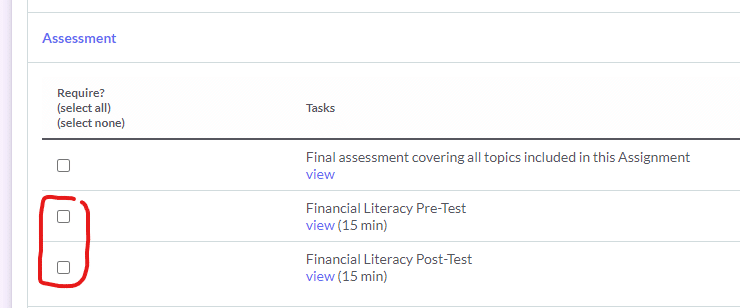
After your students have completed the assessment, you will be able to view their results in the standard Assignment Reports.
Please note that if your students have already signed in and completed the pre-test before you have created your assignment, their results will not be visible (however, our product team can still provide a custom report for your class).
If your class is participating through another public challenge (like our Financial Literacy Challenge), the pre- and post- test results will be available through the standard reports on your Instructor Administration page.
Let us know if you have any feedback – and we look forward to serving your classes soon!

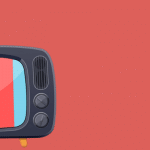 Teacher Introduction Webinars
Teacher Introduction Webinars Bond
Bond Life Insurance
Life Insurance How To Build A Portfolio
How To Build A Portfolio