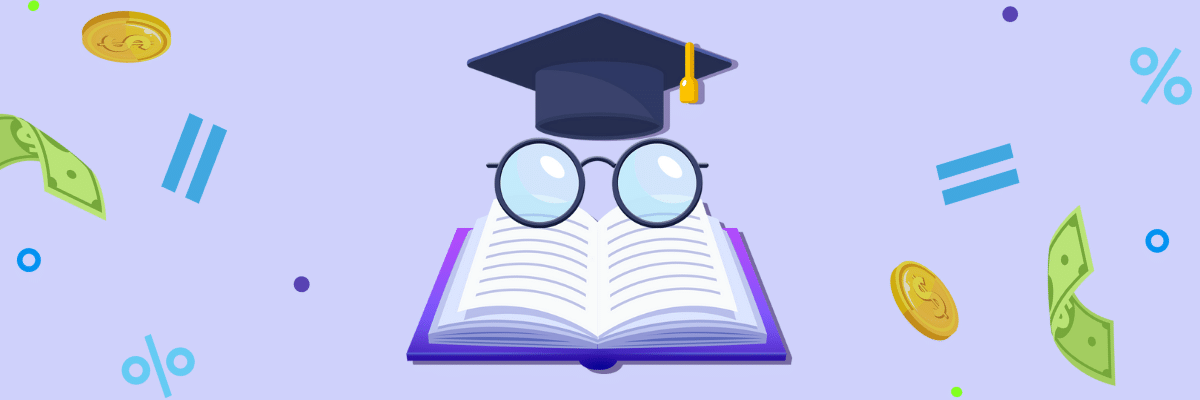Our 18-Week Financial Literacy / Personal Finance Course Outline
This recommended financial literacy course outline is designed for those who teach a 18-week Financial Literacy Course (aka Personal Finance Class). It makes heavy use of PersonalFinanceLab’s financial literacy games, Budget Game and Stock Games, as well as our Learning Library of self-grading assessments.
Notice for teachers joining our Free Financial Literacy Events – Our free events do not have full admin access for teachers – all settings are enabled with our recommended settings. You can skip our guides on course set-up and dive straight into the Unit Outlines and Teacher Packets!
Structure of This Course Outline
The course outline is divided into 5 units:
- Budgeting and Spending Plans
- Investing
- Credit Cards and Debt
- Employment and Income
- Financial Risks and Insurance
To maximize impact of each lesson, classes make heavy use of our Budget and Stock games. We introduce these concepts early so students can continue to practice and build understanding as a course-long project even as the main teaching focus continues on to other topics.
Each unit is divided into several sub-units, each of which would take a typical class approximately 45 minutes to complete, including class discussion time. Each unit contains a mix of class discussion points, Assignments from PersonalFinanceLab’s curriculum and assessment library, class projects, and potential homework lessons. We’ve also included some activities, videos and course packs from other personal finance curriculum experts
We include a time estimate for each activity to allow teachers to easily replace any of our recommended lessons with their own projects.
What’s Inside
Each of the Units below contains an overview of the unit’s objectives and glossary terms, along with a PowerPoint Presentation for each unit (with glossary introductions and definitions to help facilitate class discussion). Many of the individual lessons also have an accompanying Google Slides presentation, which teachers can use in place of our online lessons. Each Unit has a Google Docs overview that you can copy, plus additional Teacher and Student packets with individual project prompts and grading rubrics.
Setting Up Your Class
PersonalFinanceLab is highly customizable for your class. However, to make the most of our recommended projects, we encourage teachers to use the following settings when setting up their class (these settings are specific to this 18-week course outline):
Budget Game
- Set up a 18-month game, where students are “Part Time” for the first 12 months, “Full Time” for the last 6 months (we include a “midpoint review” project that hinges on this transition).
- Utilize Speed Limits, allowing students to complete no more than 2 months of the budget game per 1-week of class time.
- You can use our pre-sets for bill expenses or choose settings more directly related to your area. However, confirm at the preview at the bottom of the screen that students should be able to save 10% of their income each month.
Stock Game
- Create your stock game by giving students $10,000 of initial cash.
- Also enable $1,000 weekly deposits. This will add additional cash to student’s accounts each week of class (as if they were making regular contributions to a retirement account that must be re-invested).
- After your class has been set up and students have registered, utilize our Teams feature to organize your class into groups of 2 or more students per team. This will allow students to place their own trades, while aggregating team portfolios.
Our last recommended activity for the class involves each group making a 5-minute presentation to the class, and so we recommend you adjust your group sizes accordingly to allow all groups present in the same day at the end of class.
Your Assignments
Each unit outline has our recommended assignment tasks. Most teachers load these as Weekly Assignments for their class. We generally recommend teachers utilize the Rewards function to alternatingly award bonus cash to student’s budget game or stock game accounts throughout the class to encourage on-time submissions. Also, you can set-up pre and post tests from the Create Assignment page to gauge how much your students are learning about financial literacy and personal finance. Set-up the pre-test before students use the platform, and the post-test at the end of the semester.