At PersonalFinanceLab, we’re all about making Personal Finance easier to teach – and that means making sure teachers have the resources they need, right where they need them.
With this in mind, we’re excited to announce a complete revamp of our Admin Dashboard!
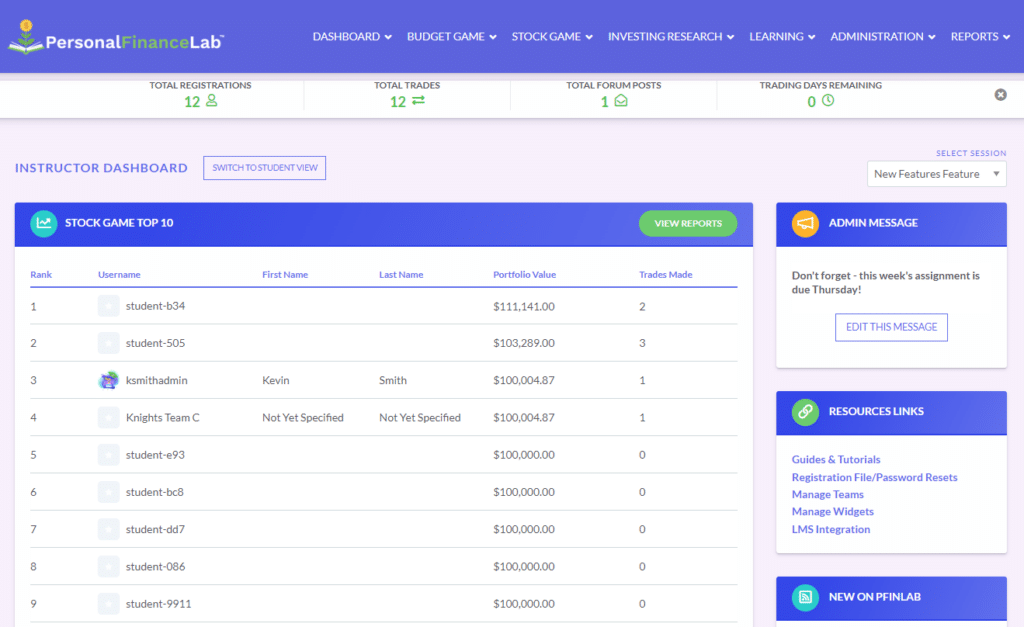
Meet Your New Dashboard
The new Admin Dashboard was designed with ease-of-use in mind; bringing exactly what you need to see when you first log in right to the forefront. Here’s what teachers can expect to find when they log in soon:
Stock Game Top 10
If your class uses our Stock Game, you can find the top 10 student rankings as the first widget on your page – a great way to start off with a class bell-ringer of what’s going well in their portfolios!
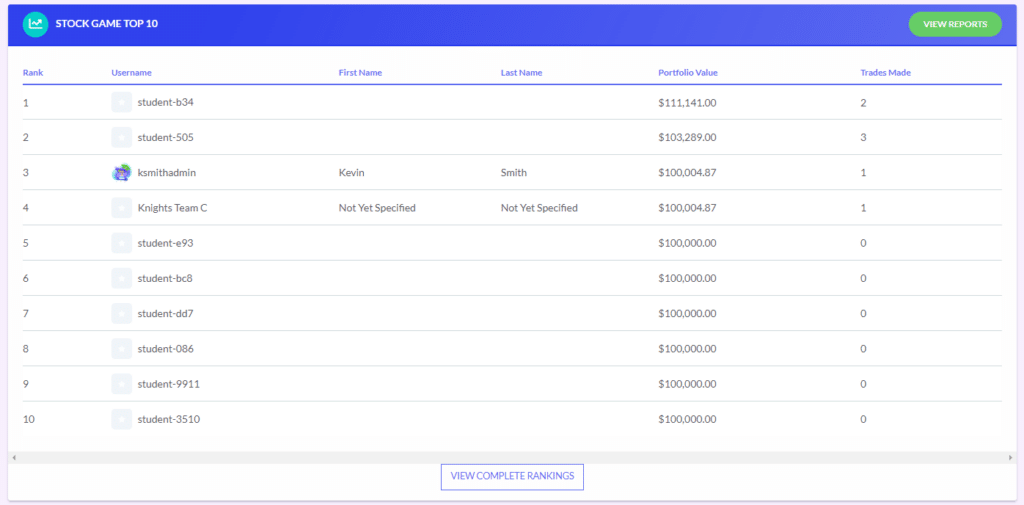
We also have quick links to view more stock game reports, or your complete class ranking as well if you want to dive deeper.
Budget Game Top 10
Next up are the top 10 for your class’s budget game (if you’re using our budget game). This also keeps it down to the top 10 only, with quick links for the full rankings or to dive into deeper reports.
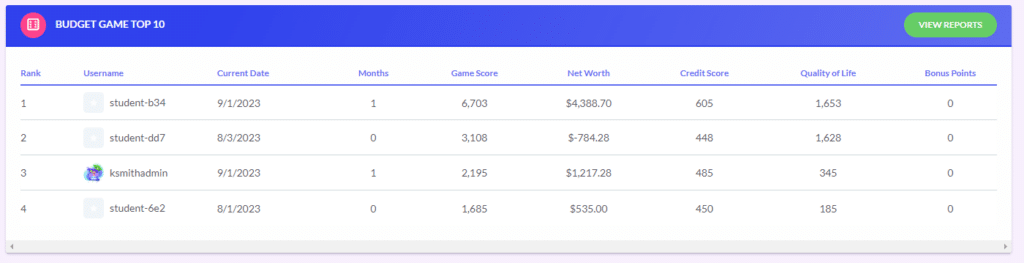
Assignment Snapshot
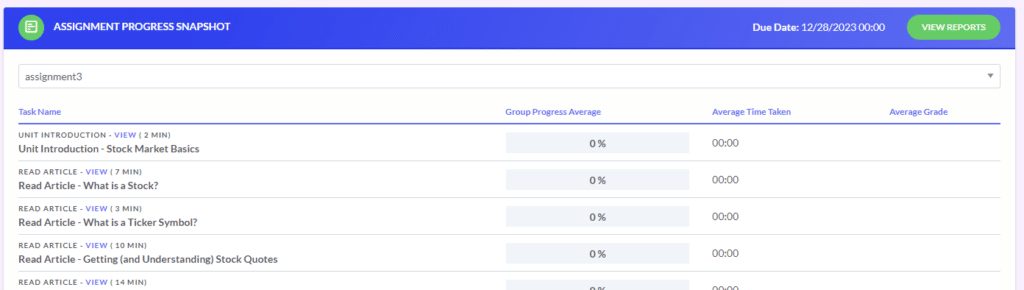
The Assignment Snapshot lets you browse the active assignments for your class, giving you a bird’s-eye view of how far your class is progressing, how much time they are taking, and the average grades – giving you an easy way to spot topics that your class is having trouble with, and which they are breezing through.
Admin Message
On the right side of the page, you can see any announcements you have posted for your class. Announcements appear on the student dashboard when your class logs in, and on the right-hand side of every page. Announcements can include basic text, an uploaded image, or even HTML-formatted messages for your class.
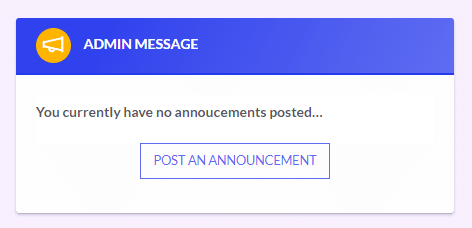
Resource Links
Also on the right hand side, we highlighted the most frequently-used Teacher Resources and reports – particularly our Teacher Guides, and quick access to reset student usernames/passwords to help with login troubles.
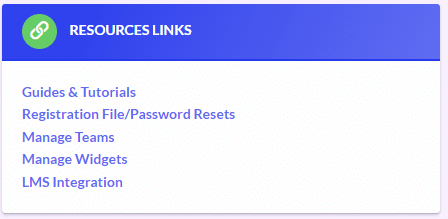
PFinLab News
We also updated our News Feed for teachers! This will include both new features (like this fancy new dashboard), but also when we do our regular Feature Highlights, so new teachers can get up-to-speed on all the new functionality PFinLab has to offer!
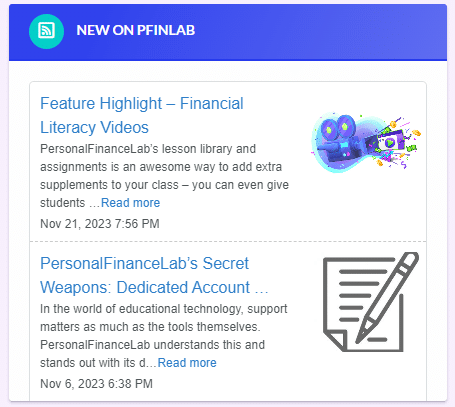
Site License Usage
And last, you can see your school’s current site license usage. If you notice you’re running out of seats and your next semester’s class is coming soon, we even have a quick-order button built right in to add more student accounts to your school license in just 5 minutes!
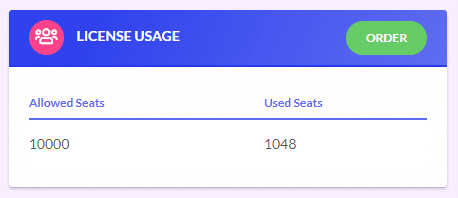
As always, the dashboard also has a Live Chat access for our support team, standing by for any questions about your class. We hope this new dashboard will make teaching personal finance simpler and easier than ever!
Happy Learning!
The PFinLab Team

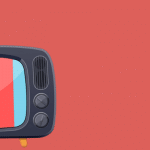 Teacher Introduction Webinars
Teacher Introduction Webinars Revenue and Expense Recognition
Revenue and Expense Recognition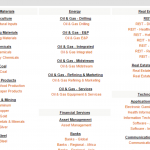 Finding Stocks In Specific Sectors
Finding Stocks In Specific Sectors Total Asset/Equity Ratio
Total Asset/Equity Ratio